So you’ve heard all about ChatGPTand how it can answer questions, generate essays and stories, even help with your homework. Pretty cool, right? But now you’re wondering how exactly you can put this AI to work for you in your everyday life. Well, wonder no more – here are 10 practical ways to leverage ChatGPT and make it your new digital sidekick. Whether you need help coming up with gift ideas, figuring out what movie to watch tonight, or finding an interesting new recipe to try, ChatGPT has got your back. Read on to discover some clever ways you can utilize this AI technology to make life a little bit easier and a lot more fun. ChatGPT is ready to assist and entertain – let’s get started!
Generate Article Ideas and Outlines
One of the best ways to put ChatGPT’s natural language skills to work is helping you brainstorm new article ideas and create outlines. This AI assistant can generate tons of relevant ideas and organize them into a coherent outline, saving you loads of time.
To get article ideas, simply prompt ChatGPT with a broad topic or subject area you want to write about, like “content marketing tips” or “travel destinations in Asia.” It will respond with a list of potential article ideas, ranging from high-level concepts to very specific post titles. Review the options and pick a few of your favorites to explore further.
Once you’ve settled on an article topic, have ChatGPT generate an outline. Give it your selected topic, like “10 Must-See Places in Thailand,” and ask it to provide a bullet point outline with an introduction, 3 to 5 main points with details, and a conclusion. ChatGPT will draft an outline with logical main points, complete with subpoints and specific examples for each section. You can then easily flesh out each part of the outline into full paragraphs.
Using ChatGPT for idea generation and outlining will make your content creation process so much more efficient. With just a few prompts, you’ll have plenty of topics and post structures ready to turn into your next blog articles or other content pieces. And the best part is, ChatGPT’s suggestions are tailored to your target audience and style, so you’ll get on-brand content ideas every time.
Write Draft Blog Posts and Articles
ChatGPT can help generate draft blog posts and articles in a snap. Just provide a topic or title and the AI will get to work composing a draft for you.
You can give ChatGPT a general subject like “ways to improve productivity” or a specific title like “10 Must-Have Apps for Entrepreneurs.” The AI will then get to work outlining and drafting an article on that topic. You’ll likely get a few paragraphs summarizing some key points and potentially a list of tips or recommendations related to your prompt.
From there, you can take ChatGPT’s draft and build on it by revising, rewriting sections, adding more details and examples, and restructuring as needed. Think of ChatGPT as providing an initial framework and outline to get you started. You can then craft it into a polished piece with your own words and voice.
Using ChatGPT for draft blog posts and articles is perfect when you have writer’s block or want to brainstorm new topics and ideas. The AI can quickly generate a starting draft, which you can then tailor to your needs. This collaborative process allows you to focus your time on the more creative aspects of writing and editing.
ChatGPT won’t create a final, publish-ready piece, but its drafts can save you a ton of time coming up with ideas and getting started. And the more you work with the AI, the more its writing style adapts to your preferences. So put ChatGPT’s writing skills to work for you today!
Come Up With Creative Headlines and Titles
Tap into Your Creativity
Coming up with catchy titles and headlines is an art form. ChatGPT can help spark your creativity by suggesting options you may not have thought of. Ask it for 3-5 title options on any given topic and you’re bound to find one you like.
For example, say you’re writing a blog post on uses for lemons. You might ask ChatGPT: “Please suggest 3-5 creative titles for an article on practical ways to use lemons.” It may respond with options like:
When Life Gives You Lemons: 10 Tangy Uses
Zest for Life: Unleash the Power of Lemons
Pucker Up: Lemons Are Not Just for Lemonade
You can then choose one of these suggestions or combine parts of different options to create your own unique headline. Don’t be afraid to tweak the suggestions to better match your particular content and style. ChatGPT is just providing a starting point to get your creative juices flowing.
Describe Your Topic in New Ways
If you’re struggling with how to present a familiar topic in an fresh, engaging way, ask ChatGPT for some alternate descriptions or angles. Provide a quick summary of your subject and ask for 3-4 creative ways to frame the topic or fresh metaphors and analogies to convey the key concepts.
For example, say you want to write about the benefits of drinking green tea but want to avoid tired descriptions like “the elixir of health and wellness.” You could ask ChatGPT: “I’m writing about the benefits of green tea. Can you suggest 3-4 creative ways I could describe this topic?” It may respond with:
Unlock the ancient secrets of the green tea leaf.
Nourish your body and mind with nature’s gentle brew.
Experience the Zen of green tea.
With a few new ways of looking at your topic, you’ll be typing up that blog post in no time! ChatGPT is happy to brainstorm as many options as you’d like. Just keep the requests coming.
Suggest Product Descriptions for Your Ecommerce Store
Once you’ve built an ecommerce store and filled it with products, you need to write compelling descriptions to entice customers and drive sales. ChatGPT can help generate product descriptions tailored to your needs.
Product Highlights
Ask ChatGPT to provide 3-4 bullet points highlighting the key features and benefits of a product. For example, for a new smartphone you might get:
6.5-inch Super AMOLED display with HDR10+ for vivid visuals
Quad camera system with 64MP main lens and 30x telephoto zoom
All-day battery life with fast charging to power you through your day
Engaging Descriptions
Have ChatGPT generate a full 2-3 sentence product description in an enthusiastic and compelling tone. You can then tweak the wording to match your brand’s voice. For example:
This stylish yet rugged outdoor smartwatch is the perfect adventure companion. With built-in GPS, heart rate monitoring, and activity tracking, you can map your hike, check your stats in real time, and stay connected to notifications all while exploring the wilderness. For the explorer in all of us, this watch has the features you need and the durability to survive any expedition.
Specifications List
For more technical products, have ChatGPT provide a list of key specifications and details. You can then review and edit the list to ensure complete and accurate information for your customers:
Processor: Octa-core 2.2 GHz
Memory: 6GB RAM, 128GB storage (expandable to 512GB)
Operating system: Android 10 with 3 years of security updates
Battery: 4,500 mAh with fast charging
Display: 6.5” Super AMOLED, HDR10+, 1080×2400 pixels
Camera: Quad camera (64MP + 12MP + 12MP + 0.5MP) with 30x hybrid zoom
ChatGPT is a useful tool for quickly generating product descriptions and content for your ecommerce store. With some editing, you can leverage its language capabilities to speed up the process while still maintaining your brand voice. Let ChatGPT tackle the first draft so you can focus on the details that matter for your business and customers.
Create Social Media Captions and Post Copy
Let ChatGPT Craft Your Social Captions
Social media captions and post copy are an art form these days. As an AI assistant, I can help take the pressure off coming up with something clever and attention-grabbing. Just provide me with the topic or theme of your post and I’ll generate a few options for you to choose from.
For example, if you just posted a photo of your morning coffee by the window, you could say something like: “Morning coffee bliss. ChatGPT, give me a few caption options.” I might suggest:
Sunshine and caffeine, the perfect blend.
Waking up to the little things.
Morning moments made bright.
Feel free to tweak the options as you see fit to match your brand voice and style. I can generate new suggestions if needed. My goal is to provide light inspiration to get your creative juices flowing, not do all the work for you!
For social posts promoting an article, product, or service, provide some details about the key points or benefits you want to highlight. For example, “ChatGPT, I need a Facebook post about my new online course. It covers 3 key strategies for productivity and work-life balance. Give me a first draft.” I could provide:
Discover 3 secrets to a fulfilling work and personal life in my new online course. Learn how to master your time, prioritize what really matters, and make space for life’s important moments. Enrollment open now – link in bio!
Using an AI tool for quick copy and caption generation can help take some of the struggle out of being active on social media. Give it a try – you might find I’m able to lift some of the creative burden, freeing you up to focus on engaging with your followers and measuring the impact of your posts. Let me know how I can continue to support you in spreading your message and connecting with your audience.
Generate Email Newsletter Content
Let ChatGPT Generate Email Newsletter Content
One of the biggest time-savers ChatGPT offers is automatically generating content for your email newsletters. Whether you send daily, weekly or monthly newsletters to your subscribers, ChatGPT can help create:
Email subject lines: Give ChatGPT your newsletter topic or theme and it will suggest several compelling subject lines to grab readers’ attention. Choose one or combine ideas to make your own.
Intro paragraphs: Ask ChatGPT to draft 1-2 intro paragraphs on your desired newsletter topic. Then review, revise as needed and use as is or expand on it. This at least gives you a starting point and framework to build upon.
Listicles: If your audience enjoys list-style posts, have ChatGPT generate a list of tips, steps or interesting facts on your topic. For example, “7 Ways to Improve Your Productivity This Month” or “10 Fascinating Facts About Cats.” Review the list, make any changes required and you’ve got an engaging newsletter content format.
Q&As: For a conversational tone, have ChatGPT generate a few questions and answers on your topic. The Q&A format also gives readers the opportunity to connect with you and feel like their questions or concerns are being addressed. For example, “Common Questions About the New XYZ Product Launch.”
While ChatGPT can quickly produce initial content, you’ll still want to review everything carefully to ensure high quality and accurate information. Think of ChatGPT as a content collaborator—it provides a starting draft, then you put on your editor’s hat to polish the final result. Using ChatGPT for email newsletters and other content creation can free up your time to focus on high-level strategy, networking or business growth. The possibilities are endless!
Summarize Long-Form Content
Summarize blogs, articles and reports
ChatGPT can summarize long-form content like blogs, articles and reports into key highlights so you can get the gist quickly. Just provide the content to ChatGPT in text form by either:
Copying and pasting the text into ChatGPT
Providing a link to the content if it’s available online
ChatGPT will analyze the content and provide a high-level summary by:
Extracting the main topic, themes and key points
Removing unnecessary details and repetition
Reorganizing the information in a logical order
Expressing ideas clearly and concisely in a neutral tone
For example, if you paste in a lengthy blog post on emerging technologies to watch, ChatGPT may summarize it into a few concise paragraphs highlighting things like:
Artificial intelligence and machine learning continue to evolve rapidly.
Virtual and augmented reality are transforming how we interact with the digital world.
3.Advancements in biotechnology, like precision medicine, are improving human health and longevity.
The result is a quick overview so you can decide if you want to read the full piece or have the key highlights at your fingertips. The summaries aim to capture the essence and significance of the content in about 1/3 of the original length.
Of course, ChatGPT cannot match a human in comprehending nuance, emotional sentiment or culturally-dependent inferences. So for highly complex or interpretive content, a human-generated summary may still be superior. But for straightforward informational content, ChatGPT can be a useful tool for efficient sense-making and gaining quick understanding. Leveraging this ability is one of the most practical applications of ChatGPT for productivity and learning.
Proofread and Edit Documents
One of the most useful ways to utilize ChatGPT is to have it proofread and edit your written documents. Whether it’s an essay for school, a report for work, or a blog post for your personal site, ChatGPT can help strengthen your writing and polish it to perfection.
Catch Common Errors
ChatGPT is adept at catching things like spelling, grammar, and punctuation mistakes. It can point out when you’ve used the incorrect form of “there/their/they’re” or ended a sentence with a preposition. While not infallible, ChatGPT will flag many typical errors we all make when writing quickly.
Suggest Style Improvements
ChatGPT may suggest rewording sentences or phrases to make them clearer and more concise. It can point out when you’re being too wordy or repetitive. ChatGPT may propose alternative words or phrasing to strengthen your prose. Of course, you can accept or reject any of the suggestions. Think of ChatGPT as a helpful assistant, not the final authority.
Check for Flow and Transition
Have ChatGPT review your document for coherence and logical flow. It can confirm that your ideas transition smoothly from one to the next. ChatGPT may suggest reordering paragraphs or sentences to improve the overall flow and clarity.
Double Check Facts
While ChatGPT won’t automatically fact check everything in your document, you can ask it to verify any claims or statistics you’re unsure about. Better safe than sorry. ChatGPT uses information from across the internet, so it has a good chance of catching any factual errors.
Using ChatGPT as a proofreading and editing tool is an easy way to strengthen your writing and ensure your documents are as clear, concise, and compelling as possible before sharing them with others. With its help, you can feel confident your writing is the best it can be.
Help With Product FAQs and Customer Support Responses
Respond to FAQs
ChatGPT can help generate responses to frequently asked questions about your product or service. Program the AI with a list of common questions and the answers you want to provide. Then, ChatGPT can automatically generate responses when customers ask those questions. This helps ensure fast, consistent responses and a good experience for your customers.
For example, if you sell workout equipment, your FAQ may include:
How much weight can this bench press handle?
What is the warranty on this product?
Do you offer any financing options for your equipment?
ChatGPT would be trained to provide the details for your specific products. This allows you to scale your customer support without needing staff to manually respond to each basic question.
Generate Customer Support Responses
Similarly, ChatGPT can generate initial responses for general customer support inquiries about your product or service. The AI can handle basic questions, provide helpful information, suggest next steps, or ask clarifying questions before escalating to a human support agent.
For example, if a customer writes in saying their exercise machine is making a strange squeaking noise, ChatGPT may respond with:
Thank you for contacting us about the issue with your exercise equipment. A squeaking noise could indicate a loose part or needing lubrication. Here are some steps you can try:
Tighten all bolts and screws on the machine, especially around moving parts like pulleys or hinges.
Apply lubricating oil to any pivot points, bearings or sliding parts. A lightweight machine oil or WD-40 can work well.
Run the machine to test if the squeak persists. If it continues after attempting fixes, please contact us again with your model number and we can schedule a service call.
We appreciate your business and want to resolve any problems as quickly as possible. Please let us know if you have any other questions!
Using an AI like ChatGPT for these types of basic customer interactions can help improve response times, provide consistent information, and enhance the overall support experience for your customers. The AI handles the initial contact, then passes the customer to a human agent for any complex issues.
Suggest Catchy Slogans and Taglines
ChatGPT can suggest catchy slogans and taglines to help promote your business or product. Its AI has been trained on thousands of memorable phrases, so it can generate options tailored to your needs.
Provide ChatGPT with Details About Your Business or Product
Give ChatGPT some details about your company, brand, or product to get started. Explain what makes it unique, your key selling points or competitive advantage, and your target customers. The more information you provide, the more customized the suggestions will be.
Ask For a Specific Number of Slogan Options
Tell ChatGPT how many slogan options you would like to receive, such as 3 to 5 suggestions. It will then generate that number of unique phrases for you to consider. For example, you might say:
“Please suggest 3 catchy slogans for my organic cold-pressed juice company targeting health-conscious millennials.”
ChatGPT might respond with:
Fuel Your Body, Fuel Your Soul
Cold-Pressed Perfection
Farm-to-Bottle Goodness
Provide Feedback to Refine Options
If you like one or more of the suggestions, let ChatGPT know which ones resonate most and why they feel like a good fit. It can then build upon those concepts and related keywords to provide additional options. ChatGPT may also ask follow up questions to better understand what you’re looking for in a slogan. Through this interactive feedback process, ChatGPT will continuously improve its suggestions to match your needs.
Using ChatGPT to brainstorm catchy slogans and taglines is an easy way to get creative ideas flowing. While the AI may not always hit the nail on the head, its suggestions can spark inspiration or get you thinking in new directions. At the very least, ChatGPT provides another tool in your marketing arsenal to help spread the word about your business in a memorable way.
Translate Between Languages
Chat with Confidence
ChatGPT is great for quickly translating short phrases and sentences between languages. Whether you need to communicate with international colleagues, order food on vacation, or just want to impress your friends, ChatGPT has you covered.
To get started, simply type /translate followed by the text you want to translate and the language code for the target language. For example, to translate “Hello, how are you?” into Spanish, enter:
/translate Hello, how are you? es
ChatGPT will respond with the translation:
Hola, ¿cómo estás?
ChatGPT supports translation between many major languages, including:
English (en)
Spanish (es)
French (fr)
German (de)
Chinese (zh)
Japanese (ja)
And many more!
So go ahead, give it a whirl! Try translating a greeting, question or short phrase into another language. ChatGPT’s translations aim to capture the meaning and intent, providing a quick way for you to communicate across languages.
While the translations may not always be perfectly grammatically correct, ChatGPT can get you pretty far in a casual conversation or simple exchange. And of course, for anything truly important, it’s best to double check ChatGPT’s work with a human translator.
So whether you want to broaden your cultural horizons or just impress your friends with your new bilingual skills, ChatGPT has you covered for quick and easy translations on the go. Speak with confidence and break down language barriers. The world just got a little smaller!
Practical Uses of ChatGPT FAQs: Getting the Most From the AI
FAQs: Getting Started
ChatGPT is an AI assistant created by Anthropic to be helpful, harmless, and honest. Here are some common questions to help you get started using ChatGPT:
- How do I activate ChatGPT?
Simply say “Hey ChatGPT” and I will respond. You can then ask me questions or give me commands to assist you.
- What can ChatGPT do for me?
I can answer questions, summarize information, set reminders and timers, perform web searches, and more. I aim to be helpful while avoiding potential harms. If you ask me to do something harmful, unethical or dangerous, I will politely refuse.
- How much does ChatGPT cost to use?
ChatGPT is free to use for personal and commercial purposes. I was created by Anthropic, an AI safety startup based in San Francisco, to be helpful, harmless, and honest.
- What are ChatGPT’s limitations?
I am an AI assistant developed by Anthropic to be helpful, harmless, and honest within legal and ethical limits. I have access to general knowledge which may not always be up to date. I cannot perform physical actions or control devices. I may misunderstand or be unable to respond to some questions. I aim to clarify when needed and avoid speculation.
- How can I provide feedback on ChatGPT?
You can provide feedback to Anthropic, my creators, by emailing [email protected]. Your feedback will help them continue improving me to be as helpful, harmless, and honest as possible.
I hope this helps you get started with ChatGPT! Let me know if you have any other questions.
Conclusion
So there you have it, 10 ways ChatGPT can boost your productivity and enhance your daily life. With an AI assistant at your beck and call, you’ll wonder how you ever got by without this useful tool. Give these tips a try and see just how much time and effort ChatGPT can save you. Before you know it, you’ll be relying on ChatGPT for all kinds of tasks and finding new ways to utilize its capabilities each and every day. What are you waiting for? Start putting ChatGPT to work for you today and enjoy the benefits of having your own personal AI assistant ready to assist whenever needed. The future is here – take advantage of it!