Sales Force Automation Software (SFA)
A highly secure & adaptable Sales Force Automation software with
Salesman Tracking, Order Booking, eCommerce and 20+ Features


Sales Force Automation Software for Sales Efficiency
Sales Force Automation Software (SFA) is a software that helps manufacturers, distributors and wholesalers to automate & optimize their sales process. SFA software improves the overall sales efficiency by creating an optimal framework for sales process.
It is true that the sales process may differ based on the type of product or organization. However, the fundamentals of it remain the same across all industries. Sales force automation software is highly adaptable to accommodate business’ sales goals while being a sales team centric solution.
The Celestiq Sales Force Automation Software reinvents how businesses manage their sales processes. For businesses, it is a solution that provides actionable insights by analyzing sales patterns. For a sales person, it’s more of a companion that helps him/her achieve desired targets.

Salesman Tracking and Attendance
Sales people can mark their attendance simply by taking a selfie using the SFA app. Location information is captured and work timer starts as soon as the attendance is marked.
Tracking salesman activity on the field is a core component if sales force automation software. The mobile app for field team tracks location at regular intervals using the GPS.
A day-wise journey report of every user is available which shows the path travelled and visits made during working hours.
Furthermore, intelligent algorithms are also able to detect and report planned and unplanned stops made by the sales person.


Day/Route Planner
SFA app users have to facility to create a daily route plan for themselves and their sub-ordinates. Automatic reminders can be set for activities like Visits, Order Booking, Collections etc..
The sales force automation software follows-up with the users by sending them reminders about activities in the day plan.
Furthermore, machine learning algorithms are used to suggest route plan for a sales person based on his historical data.

Field Visits and Check-ins
Sales force automation app lets the users mark their visits to customer locations by checking in from their shops. GPS data is recorded when a checkin is marked.
Salesman can then perform multiple activities like Order Booking, Collections, Survey, Returns etc…
Once all the activities are done, the salesman can mark a checkout. After checking out, a salesman can fill a short customizable form stating the outcome of the visit.
Therefore, the SFA software is able to accurately tell how much time was spent at a particular customer’s location.


Order Booking & Invoicing
Order booking and invoicing features are available in the web application as well as the mobile app.
It provides a simple yet intuitive interface to quickly book customer orders.
Additionally, users are also able to apply discounts and schemes while booking orders. Information like payment details, delivery address and customer notes can be saved while placing the order.
Users can create an invoice directly or by converting an order to an invoice just by using a few clicks. The sales force automation web application and mobile applications are both equipped to create orders and invoices.

Payment Collections
Keeping a systematic record of outstanding dues is very challenging and chaotic in majority of industries. Every business dictates that late collection of dues is equivalent to incurring financial losses.
The collections feature of the sales force automation app helps you keep track of outstanding dues of every customer.
The salesman visiting a customer will have this data available at his fingertips.
If a payment is collected, the sales person can add that information in the mobile app with relevant payment details. Details like payment method, cheque number or any other reference number can be added. Additionally, a photo too can be uploaded with the details.


Leads & Follow-ups
There is no second opinion that leads and follow-ups are integral parts of the sales process. It’s an universal truth that most leads are lost to competitors just because it was not followed-up in a timely manner. That being said, it’s also important to have a good funnel to maximize conversion of the leads.
The SFA software has a feature to manage leads and track its every movement through a customizable pipeline. Pipelines can be used to create a funnel that helps to drive the lead towards conversion.
The follow-ups feature lets you set reminders to establish contact with leads via phone call, email or meeting.

End of Day Reports
The SFA app gives you the power to see everything that happened during the day with just a few clicks.
Sales force automation software’s end of day reports feature gives you a summary of how your sales team has performed.
Important metrics like number of orders placed, collections made, visits made, etc… are included in the end of day report.
Additionally, individual end of day report is shown to every user before they check out for the day.


Targets v/s Achievements
Sales is a target-oriented process that requires intense amount of hard work. The satisfaction brought by achieving the sales targets is incomparable. It helps to keep the sales teams motivated if they’re able to track their progress.
The sales force automation software lets you create targets on numerous criteria on periodic basis. You can set targets for a particular product’s sales in a specific city over a defined period.
For example, a FMCG company like Hindustan Unilever can set a target to sell 1,00,000 units of “Closeup Toothpaste” in Mumbai within 7 days.

Offline Mode
We’re all aware how unstable the internet connection can be, especially when we’re on the move or indoors in a densely covered areas. That is why, the sales force automation software is built work fully offline.
The SFA apps are designed to work offline and automatically sync with the servers whenever the internet connection is available. Therefore, the sales don’t face any outages or downtime due to bad network. Synced data is always available.


Expenses & Reimbursement
Users can raise a reimbursement requests to their reporting officers using the mobile apps. The respective officer can then approve or reject the reimbursement requests.
Reimbursement activity is also available to the admins to be downloaded as a report in excel and PDF formats.

Customizable Forms & Workflows
Workflows and forms of the sales process can be customized to suit your organizational needs. Fields in forms can be customized to record additional data inputs. That being said, our easy-to-use process designer helps you design and deploy application workflows in just a few clicks.

Seamless Third Party Integrations
The Celestiq Sales Force Automation software provides a JSON based API to integrate with third-party platforms like Tally, SAP, Microsoft Dynamix, etc…


Tally Integration
Tally is undoubtedly the highest selling accounting software in the world. The chances are that you and your distributor or wholesalers are already using Tally for managing orders, invoices and inventory.
The Sales Force Automation Software integrates directly with your Tally to keep data in sync in realtime. So, if your salesman creates an order or invoice in the SFA app, it will show-up in Tally.

SAP Integration
SAP is one of the biggest and widely used ERP software in large organizations. It is being used across all industries to manage day-to-day operations.
Hence, sales force automation software has a feature to integrate with SAP. The orders, invoices and inventory sync in realtime from the SFA software to the SAP setup.


API Integrations
Sales force automation software is built with interoperability in mind. A full-featured JSON API is readily available to integrate with any third-party application.
Additionally, APIs are customizable to suit your use case.

Powerful eCommerce Platform
A full-fledged eCommerce platform to fuel your sales force automation.


Bulk & Retail Orders
The eCommerce module of the sales force automation software lets you accept retail and bulk orders from customers. Option to maintain dynamic price lists makes it easier to show prices based on customer types and MOQ.
For example, it is possible to set different prices for same the product. Therefore, a retail customer sees a different price and a distributor customer sees a different prices.

Invoices & Shipping Labels
Invoices can be automatically generated for confirmed orders. Customers can download their invoices as PDF files anytime.
Additionally, the dispatch team can generate and print shipping labels that can be glued to the consignment for tracking.


Delivery Tracking
The eCommerce platform also integrates with all the popular shipping companies. Customers can track their consignment locations and also register for delivery updates on the transit status.
Furthermore, it is possible for the companies to set a delivery charge dynamically based on the delivery location and order weight.

Features of SFA Software
Location Tracking
Mobile app uses GPS to track your field sales team to improve their field efficiency.
Geo-Tagging
Customer locations can be geo-tagged with their exact business location for future reference.
GPS Photo Capture
GPS based photo capture can be used for multiple verification purposes.
Accounting Ledger
Instant ledger data available in mobile app to see outstanding and invoicing history.
Credit Limit
Control your risk by setting credit limit on customers to limit new orders before collection.
Customer Activity Logs
See all the activities done by the salesman for the customer in a detailed timeline view.
Product Variations
Create product variations based on size, color, weight or any custom attribute.
Dynamic Price Lists
Create multiple price lists for selling products to suit different customer types.
Inventory Management
Manage product stock and stay ahead with automatic alerts on depleting stocks.
Team Building
Create teams by grouping employees with product, location, etc…
User Hierarchy
Create a user hierarchy in the SFA based on the organizational structure.
Activity Monitoring
Realtime monitoring of field activities performed by the sales team.
Returns Management
Effectively manage return of defective or excess products with option to update the inventory.
Surveys & Feedback
Conduct organized field surveys and get feedback from the customers using the SFA app.
Custom Forms
Create custom form as an activity to be filled by the salesman visiting the customer location.
Customizable Dashboard
Take control by personalizing your dashboard with the data widgets that matter the most to you.
Business Intelligence
Get actionable insights into your business with 25+ reports that help you track performance on granular level.
Integrations
Our SFA software provides an API to integrate with multiple third-party systems or reporting tools.

Free Sales Force Automation Software (SFA) For 30 Days
The Celestiq Sales Force Automation software is built with a solid foundation and all the features that help you optimize sales.
We’re confident that the SFA will bring about a drastic transformation by delivering clear value to your business.
Therefore, we’re offering a completely risk-free 30 days trial of the entire platform. During this period, our team will help you navigate through the software and help you succeed at each step. Request a demo and get started now!