Hey there, web dev! So you’ve built an awesome app in Node.js and you’re ready to deploy it to production. But before you do, it’s critical to make sure your app is secure. Node.js apps are popular targets for hackers because of how easy they are to build, so you’ve got to lock them down. Follow these five easy steps and you’ll have a bulletproof Node app in no time. We’ll cover basics like using Helmet to protect against common attacks, encrypting sensitive data, sanitizing user input, using CORS to control access, and keeping dependencies up to date. Implementing these security best practices will help you sleep at night knowing your app and users’ data are safe and secure. Ready to get started? Let’s dive in!
Use Helmet to Secure HTTP Headers
To secure your Node.js app, you need to lock down those HTTP headers. That’s where Helmet comes in. Helmet is a collection of middleware that sets important security-related HTTP headers.
Enable the X-Frame-Options header. This prevents your site from being loaded in a frame or iframe, avoiding clickjacking attacks.
Set the X-XSS-Protection header. This enables the built-in XSS filter in modern browsers and helps prevent cross-site scripting attacks.
Enable HSTS (HTTP Strict Transport Security). This tells browsers to only access your site via HTTPS, avoiding man-in-the-middle attacks. Be sure to set the maxAge parameter to at least 6 months.
Disable DNS prefetching. This prevents browsers from pre-resolving domain names you link to, reducing information leakage.
Set the Content-Security-Policy header. This specifies allowed sources of content like images, stylesheets, scripts, etc. Only load content from trusted sources to avoid code injection!
By activating these security headers with Helmet, you’ll make unauthorized access and attacks on your Node app much more difficult. Hackers won’t easily exploit vulnerabilities or gain access to sensitive data.
With a few extra steps, you can have solid security in place and avoid digital catastrophes. Your users and stakeholders will appreciate the peace of mind, and you’ll rest easy knowing your app’s sensitive info is locked up tight.
Implement Rate Limiting to Prevent Brute Force Attacks
To prevent brute force attacks on your Node.js API, you’ll want to implement rate limiting. Rate limiting restricts the number of requests that can be made within a given time period.
Here are the basic steps to add rate limiting in Node.js:
Choose a rate limiting algorithm. The two most common ones are fixed window and sliding window. Fixed window resets the counter at fixed intervals, like 60 requests per minute. Sliding window has a moving window, like 100 requests per 60 seconds. Sliding window is a bit more complex but prevents spikes.
Decide on your limits. How many requests will you allow per window of time? Start conservatively and adjust based on usage. It’s easier to raise limits than lower them after the fact.
Use a rate limiting middleware. There are a few options for Node.js, like rate-limit and rate-limiter-flexible. They handle the counting and limiting for you.
Apply the middleware. Add the rate limiting middleware before your API routes. It will block requests that exceed the limit and return a 429 status code.
Add a “Retry-After” header. This tells clients how long to wait before making another request. Most rate limiting middlewares will add this header automatically.
By following these steps, you’ll make your Node.js API much more resistant to brute force attacks and denial of service attempts. Rate limiting is an easy security win and an important tool in any API developer’s belt. Sweet, secure APIs await!
Sanitize and Validate User Input to Prevent Injection
To prevent injection attacks in your Node.js app, you need to sanitize and validate all user input. Untrusted data from forms, URLs, cookies, and APIs could contain malicious code.
Sanitize input
Sanitizing input means escaping or removing potentially harmful characters. Use libraries like validator or sanitize-html to strip out unsafe tags and encode special characters in user input before displaying on a page or using in a database query.
For example, if a user enters this in a form:
<script>alert('XSS!');</script>
Sanitizing the input would convert it to:
<script>alert('XSS!');</script>
Rendering the sanitized input on the page will display the text without executing it.
Validate input
Validation means checking that input meets certain rules before using it. Validate things like:
Data type (is this really a number?)
Length / size constraints
Allowed characters
Required fields
For example, don’t accept a username that contains spaces or a password shorter than 8 characters.
Use a validation library like validator or joi in Node.js. Failing to validate and sanitize input is a major security risk – it can allow SQL injection, cross-site scripting (XSS), and other attacks.
Following these best practices will help bulletproof your app from malicious users and keep your data safe. Never trust input from an external source – always validate and sanitize before using it. Your app’s security depends on it!
Use Csurf Middleware to Prevent Cross Site Request Forgery
To prevent malicious requests from other websites, you’ll want to use csurf middleware. CSRF (Cross Site Request Forgery) attacks are serious threats to API security that csurf helps mitigate.
How csurf Works
Csurf works by generating a random token for each user session. This token is added to all requests from that session. When a request comes in, csurf will check for the presence of that token. If it’s missing or invalid, the request is denied.
Implementing csurf
To use csurf in your Express app, first install it:
“`bash
npm install csurf
“`
Then add it as middleware:
“`js
const csurf = require(‘csurf’);
const csrfProtection = csurf({ cookie: true });
app.use(csrfProtection);
“`
This will add a csrfToken field to all requests, and set a cookie with the token.
Exempting Routes
You’ll want to exempt some routes from CSRF protection, like:
POST /login
POST /signup
To exempt routes, pass them to csurf:
“`js
app.post(‘/login’, csrfProtection.exempt, (req, res) => {
// Handle login
});
“`
Adding the Token to Forms
For any forms in your app, add a hidden input with the name _csrf and the value of req.csrfToken():
“`html
“`
This will allow the form to pass the CSRF validation check.
Using csurf is an easy way to add CSRF protection to your Node/Express API and help keep your users’ data safe. By following these steps, you’ll be well on your way to bulletproof Node.js security!
Keep Your Dependencies Up to Date to Patch Vulnerabilities
Keeping Node.js dependencies up to date is crucial for security. As new vulnerabilities are discovered, patch updates are released to fix them. If you don’t update, your app is exposed.
Regularly updating your Node.js dependencies is one of the easiest ways to strengthen your app’s security. Run npm update often to get the latest versions of all your dependencies. You should also pin dependency versions in your package.json to ensure everyone on your team is using the same versions.
Use
npm auditto check for known vulnerabilities in dependencies. It will tell you which packages need updates to fix any issues.Enable
npm audit fixto automatically install any dependency updates that fix vulnerabilities. This helps ensure you don’t accidentally miss any updates.Consider using a tool like
npm-check-updatesto preview updates for all your dependencies at once. You can then choose which updates you want to install.
Some vulnerabilities, especially in major packages, are announced as “zero-day” exploits before a fix is released. In these cases, you’ll need to temporarily uninstall or disable the vulnerable package until an update is available. Staying on top of the latest news and announcements in the Node.js community will help ensure you know about any zero-days as soon as possible.
Keeping your Node.js dependencies up to date does require ongoing effort and maintenance, but it’s worth it for the security and stability of your app. Falling behind on updates is one of the biggest risks you can take. Implementing a solid update strategy and sticking to it will help ensure your app is as robust and secure as possible. Staying secure is an iterative process, so keep checking for updates regularly and act fast if any vulnerabilities are found. Your users will appreciate your diligence!
Conclusion
So there you have it, five simple steps to lock down your Node.js app and keep the baddies out. Staying on top of security is important for any app, but especially for Node with its open ecosystem of packages. Don’t get complacent just because Node makes development fast and fun. Keep your dependencies up to date, use Helmet, sanitize inputs, encrypt sensitive data, and monitor for attacks. If you follow these best practices, you’ll be coding in Node worry-free, knowing your app and users are safe and sound. Sweet dreams! Now get out there and build something awesome.