Picking the right web server for your website is like choosing the right pair of shoes for your feet—you want something that is going to fit your particular needs and provide superior performance. With so many options out there, it can be hard to decide which web server is best for you.
We know the struggle. That’s why we’ve put together this guide to help you select the most suitable web server for your website. We’ll help you determine which factors are important and provide an overview of the types of web servers available to help you make an informed decision.
At Celestiq, we believe in empowering our clients with knowledge, so read on and let us show you how to choose the right web server for your website!
Common Types of Web Servers
When it comes to choosing the right web server for your website, you’ll need to consider a variety of features, such as scalability, cost and performance. But first, let’s go over the most common web server types so that you can get a better understanding of what’s out there.
The two main types of web servers are Apache & Microsoft IIS. Both have their advantages and disadvantages. Apache is an open-source, cross-platform software that runs on Linux, Mac OS and Windows. It is free and is used by some of the largest websites in the world. Microsoft IIS is a Windows-only server that has more robust security features and requires less configuration than Apache.
Additionally, there are cloud servers like Amazon Web Services (AWS) & Google Cloud Platform (GCP). They give you access to cloud storage and computing resources without having to buy or manage any hardware yourself.
Finally, there are dedicated servers which provide you with exclusive access to all the computing resources on a single physical computer or virtual machine – allowing for unbeatable customizability and performance levels for your website’s hosting needs.
What to Consider When Choosing a Web Server
When it comes to choosing the right web server for your website, there are a few key questions you should keep in mind. First and foremost, think about your hosting needs. How much traffic do you anticipate your website will get? Will you be using multiple domains? Are there any specific applications or plugins that need to be supported?
Additionally, consider the processing power and memory needed for your project’s applications and programs. Do you need a dedicated server or can you get by with a shared server? Depending on these answers, you may want to lean towards one specific type of web server over another.
Finally, research the various options available such as Apache, IIS or Nginx web servers. Look at their features and do comparisons to determine which one best fits the criteria for your website’s needs. Also consider the hosting platform – is it Linux or Windows based? Once you have all this information in hand, decide which web server is the best fit for your business and budget.
Pros and Cons of Shared Hosting
When it comes to choosing your website’s web server, one of the most popular options is shared hosting. With shared hosting, you share the resources of one server with other websites. It can be the cheapest option for a website starting out, and its easy setup means you don’t have to worry about getting into complex technical matters.
However, there are some downsides to shared hosting which you should consider before making a decision:
-
Security: since many websites are using one server, any security breach in any of them will affect all the websites on that server. This can be a major drawback if you’re dealing with highly sensitive data.
-
Limited resources: since you’re sharing the resources of one server with multiple websites, your website might not always get enough resources when there is high demand from other sites on the same server.
-
Pricing: while shared hosting is usually cheaper than other hosting solutions, it can become more expensive over time as your website grows and needs more resources.
So if you’re running a low traffic website or blog with no sensitive data, shared hosting might be a good starting point for your website. But if your site is expecting high traffic or contains sensitive personal data, then you might want to consider other types of web servers that offer more security and resources.
Dedicated Server Hosting Explained
Now let’s talk about the dedicated server hosting option. A dedicated server hosting gives you an entire physical machine that your site is hosted on. This means there’s no competition for resources and something called a ‘root access’, which means you have complete control over your web server environment.
Dedicated servers also offer more flexibility when it comes to installing custom software, so it’s a great choice if you need to run applications like databases or specialized applications like content management systems.
Here are some benefits of a dedicated server:
-
High performance: It has the highest performance, because you don’t have to share resources with any other users.
-
Accessibility: You can access it from anywhere with an internet connection, making it perfect for remote teams or businesses with multiple locations.
-
Security: It’s secure since you’re the only person who has access to your web server, and you can configure things like software updates and security protocols yourself.
-
Cost-effectiveness: If you have a large website or high traffic, the cost might be worth investing in a dedicated server instead of shared hosting or VPS plans.
So if you need more control over your website environment and want more advanced features, a dedicated server could be the right choice for you.
Cloud Hosting vs Virtual Private Servers
When you’re trying to decide what type of web server your website should use, one of the most important considerations is choosing between cloud hosting and virtual private servers (VPS).
Cloud Hosting
Cloud hosting is a new way of hosting websites that involves sharing resources from multiple servers. The resources are divided among numerous servers so that if one server goes down, the other servers can help keep your site up and running. This makes it incredibly reliable and ensures your site has maximum uptime. It also allows for greater scalability due to the fact that it’s easy to add additional resources when needed.
Virtual Private Servers
VPS are similar to cloud hosting, but they are more like traditional web hosting in that they involve having a single server dedicated to your site. The benefits in this case would lie in its reliability as a single-server setup can be easier to manage and troubleshoot if an issue were to arise. It also has more control over how it functions since it is not relying on multiple other resources like cloud hosting.
Security Features of the Different Web Server Options
When it comes to safety, you’ll want to make sure you consider the security features of each web server option. Though all of them are fairly secure, some have additional features built-in that may be more appropriate for your particular website or application.
Apache Server
For example, Apache Server comes with a range of modules and add-ons that can help improve your website security. This includes mod_security, which helps to protect against various types of exploits like malicious SQL injection attacks.
Nginx
Nginx also has powerful security features like a built-in web application firewall (WAF) to protect against common attack vectors such as DDoS and Cross-Site Scripting (XSS). It also supports HTTP/2 encryptions out-of-the-box which helps protect against man-in-the-middle attacks.
Microsoft IIS
Microsoft IIS also offers robust security features such as URL Rewrite and ARR (Application Request Routing), which can help protect against different types of attacks. It also supports Windows Authentication, which allows users to log in securely using their Windows credentials.
At the end of the day, it’s important to understand the security requirements for your website and choose a web server that meets those needs properly. That way, you can be sure your website is protected from any malicious threats or attacks.
Comparing Popular Web Server Software – Apache, Nginx & LiteSpeed
Given the complexity of web servers, it can be challenging to know which one to choose. That’s why it helps to compare popular web server software, such as Apache, Nginx, and LiteSpeed.
Apache
Apache is a popular open-source web server that’s been around for a long time. It’s widely used and has a large support community that makes it relatively easy to troubleshoot any issue you may have. It also supports various scripting languages like Ruby on Rails, Perl and Python.
Nginx
Nginx is a high-performance web server designed to handle larger volumes of traffic. It runs natively on Linux and can manage things like caching and load balancing better than Apache. However, it doesn’t support as many scripting languages as Apache does..
LiteSpeed
LiteSpeed is a commercial web server with many advanced features, such as HTTP/2 support, caching and load balancing capabilities. It has fewer features than Nginx but still provides high performance at an affordable cost. The downside is that the setup process can be more complicated than with the other two servers.
At the end of the day, finding the right web server for your website depends on your requirements and budget, so take some time to assess your needs before deciding which one will best suit your needs.
Tips for Optimal Web Server Performance
Getting your web server setup right is important if you want your website to perform optimally. Here are some tips to get the most out of your web server:
Check Compatibility
Are the hardware and software of the web server compatible with the website and applications that you need? Make sure that the hardware will be able to support your website traffic and usage.
Stay Updated
Be sure to upgrade the operating system, software, and firmware when available — this helps to make sure that malicious threats are minimized. Additionally, use a web hosting provider that offers comprehensive security updates so that the server remains secure.
Choose an Appropriate Configuration
Select a proper configuration based on your website’s needs – do you need multiple websites? You may need to choose a server with multiple cores and enough memory to run all of them at once. Or, if you have a large amount of traffic, you should choose a powerful processor and hard drive.
Finally, make sure there’s enough storage space available. After all, what’s the point of having a great website if it takes forever to load?
Celestiq’s Web Server Recommendations
Celestiq offers a variety of web server solutions depending on the size, complexity, and budget of your website. Whether you need a one-click setup and cloud hosting for a quick launch or robust virtual private servers for your custom coding needs – Celestiq has you covered.
We recommend considering the following web servers:
-
Apache Web Server: Apache is one of the most popular web servers today. It is open-source and highly scalable, so it’s a great choice for small and large sites alike. It can also run on most operating systems and supports multiple programming languages.
-
Nginx Web Server: Nginx is an open source (also free!) web server that’s designed to be fast, reliable and secure. It’s an ideal solution if you need to handle large loads of traffic, as it handles requests more efficiently than other popular web servers like Apache.
-
Microsoft Internet Information Services (IIS): IIS is Microsoft’s proprietary solution that runs on Windows OS platforms. It has support for ASP.NET programming language, as well as advanced security features like IP and domain blocking.
-
LiteSpeed Web Server: LiteSpeed is a high-performance web server primarily used by businesses with dedicated resources such as Virtual Private Servers (VPS). This particular web server offers faster load times with fewer resources than traditional solutions like Apache or Nginx, which makes it a great choice for those who want faster page loads without the cost of additional hardware or bandwidth upgrades.
Whatever your needs are, our team will be able to find the perfect solution from these powerful web servers or any other type of custom configuration needed for your website using our extensive
Conclusion
As you can see, choosing the right web server for your website can be a daunting task. From deciding on the best deployment model, the right platform, and which features your site needs, making the right decision is essential for a successful website.
It’s important to do your research and understand your website’s requirements, and then make an informed decision based on those needs. With the right web server, you can ensure that your website is optimized to its fullest potential, delivering the best user experience possible while also staying up to date.
We at Celestiq understand the importance of website performance, and we strive to build websites with the highest level of reliability, scalability and security. If you’re looking to take your website performance to the next level, reach out to us and we’ll help you find the perfect server for your website.