Website security is an essential aspect of running a successful business online. Cyber attacks and data breaches can have serious consequences, including financial loss, damage to reputation, and loss of customer trust. In this article, we’ll cover some of the most important steps you can take to keep your website and your business secure.
1. Use strong and unique passwords
One of the simplest and most effective ways to protect your website is to use strong, unique passwords for all of your accounts. This includes the administrator account for your website, as well as any accounts for hosting, content management systems, and payment gateways.
To create a strong password, use a combination of upper and lowercase letters, numbers, and special characters. Avoid using personal information like your name or the name of your business, and avoid using the same password for multiple accounts.
2. Keep your software and plugins up to date
Hackers often take advantage of vulnerabilities in outdated software and plugins to gain access to websites. To protect your website, make sure to keep all of your software and plugins up to date. This includes the content management system (CMS) your website is built on, as well as any themes, plugins, or extensions you’re using.
3. Use a firewall
A firewall is a security system that monitors and controls incoming and outgoing network traffic based on predetermined security rules. A firewall can help protect your website from attacks by blocking malicious traffic and only allowing legitimate traffic through.
4. Use SSL encryption
SSL (Secure Sockets Layer) encryption is a security protocol that encrypts data transmitted between a website and a user’s browser. This helps protect sensitive information, such as login credentials and payment information, from being intercepted by hackers.
You can tell if a website is using SSL encryption by looking for the “https” prefix in the URL and a padlock icon in the address bar. If your website doesn’t have an SSL certificate, you should consider getting one to protect your customers’ information and improve your search engine rankings.
5. Regularly scan for malware
Malware is malicious software that can compromise the security of your website. There are many different types of malware, including viruses, worms, and Trojan horses. To protect your website, it’s important to regularly scan for malware and remove any infections as soon as they’re detected.
6. Use a web application firewall (WAF)
A web application firewall (WAF) is a security system that monitors and protects your website from attacks at the application level. A WAF can help protect your website from common web attacks, such as cross-site scripting (XSS) and SQL injection attacks.
7. Implement two-factor authentication
Two-factor authentication (2FA) is an additional layer of security that requires users to provide a second form of authentication, such as a code sent to their phone, in addition to their username and password. Implementing 2FA can help protect against unauthorized access to your accounts, even if someone manages to guess or steal your password.
8. Regularly backup your website
Backing up your website regularly is an essential step in protecting your business from data loss. If your website is hacked or suffers from a hardware failure, you’ll be able to restore your website from a backup to minimize downtime and loss of data.
There are many different methods for backing up your website, including using backup plugins, manual backups, and remote backup services. Choose the method that works best for your business and make sure to backup your website on a regular basis.