Let’s discuss some finite steps you need to take to optimize website speed. But before we dive in, did you know that an average website visitor waits just three seconds for a website to load? That’s right – three seconds! Any longer and they’re out of there. If you’re serious about customer satisfaction and engagement, it’s vital to make sure that your website runs as smoothly as possible.
That’s why the team at Celestiq is here to show you how to optimize website speed & performance. We’ve been doing web development for many years, so we know a thing or two about how to ensure that visitors stay on your site. We’ll provide 10 best practices for improving website performance and user experience.
We’ll be covering everything from image optimization and server-side caching to code refactoring and page compression – so if you want to get started with optimizing web performance, this article is the perfect resource for you!
1. Analyzing Website Speed Performance
It’s true—the faster you make your website, the better the user experience. But how do you know what’s running slowly and what needs to be optimized? That’s where website speed performance analysis comes in.
This process allows developers to gain valuable insights into how quickly a website is loading from the perspective of a user. It evaluates both client-side and server-side components to paint an accurate picture of your site’s performance and uncover any bottlenecks that need attention.
By running regular speed performance tests on your site, you can identify areas for improvement, like caching plugins or images that need to be compressed. You can also monitor real-time user activity and identify any page elements that are hindering your load times before they become a problem.
Simply put, analyzing website speed performance helps ensure your users have the best possible experience when accessing your site—and that’s how you optimize website performance & speed!
2. Optimizing Page Load Times
Website speed is a critical factor in providing users with a great digital experience since they expect pages to load quickly. If a web page takes too long to load, it can cause users to abandon your website and head over to your competitors’ instead. That’s why it’s important to optimize page load times in order to improve website performance and user engagement.
Here are some steps you can take to optimize page load times:
- Choose a lightweight hosting provider—look for one with strong server capabilities and good network speeds.
- Minimize the number of HTML, JavaScript, and CSS files—combine these elements into as few files as possible.
- Compress images—reducing the size of images can significantly decrease page loading time.
- Use caching—caching reduces the time required for content delivery by allowing recurring assets to be stored in memory instead of being fetched from disk or from an external source.
By taking these steps, you can ensure faster page loading times and offer users the best experience possible when browsing your website.
3. Minimizing Requests & Redirects
Have you ever noticed that some websites load more quickly than others? When a website loads fast, it’s not just great for your user experience—it can also help to improve SEO rankings, and it helps to keep visitors on your page. How do you get your website to load quickly? The key lies in minimizing requests and redirects.
HTTP Requests
An HTTP request is when a browser sends out a request for data so that it can display a web page properly. Each time this request is sent, it takes time—and the more requests that are made, the longer the page loading time becomes. You can minimize HTTP requests by combining multiple files into one, or by reducing scripts, stylesheets and images.
Redirects
Redirects are necessary for a variety of reasons, such as when you want visitors to see the new version of a page or if you’ve moved content from one URL to another permanently. However, too many redirects can slow down loading times and frustrate visitors. Therefore reducing redirects can help to streamline webpage loading speeds for any website visitor.
Here are some tips on how to optimize your website requests & redirects:
- Use CSS instead of images whenever possible
- Minimize use of scripts & fashion sheets
- Combine different files together
- Use caching
- Reduce redirects
- Minimize use of Flash elements
4. Leveraging Content Delivery Networks (CDNs)
Using a Content Delivery Network (CDN) is another great way to make your website faster for users. It’s a distributed network of servers around the world that can deliver web page components, such as images, HTML, and CSS, faster than a single server. CDNs can be used for static media, full page caching, or dynamic content delivery networks.
For example, let’s say you have users from the US and Europe accessing the same site. The files from the site would come from a server located in Europe since it is closer to those users. Using CDNs help speed up web performance overall because they are used to distribute web content and help reduce request load times.
At Celestiq we leverage CDN’s to make sure our websites are providing fast loading times regardless of where your visitors are located globally. We know that website speed plays an important part in user experience and so we strive to provide our customers with the best service possible by utilizing CDNs and other optimizing tools.
5. Compressing Images & Minifying Files
You know how annoying it is when it takes ages to load a website? It’s probably because some images are not optimized and some files are not minified.
Compressing Images
Optimizing images is one of the most important steps when it comes to improving website speed performance. Make sure that your images are compressed and properly sized and scaled, so they can be rendered quickly by the browser.
Minifying Files
Minifying files such as JavaScript, CSS, and HTML brings amazing performance improvements in loading time. When you minify files, you remove unnecessary comments, whitespace characters and other unneeded elements with no effect on the functionality of the code.
If you don’t have experience with minifying files or compressing images, Celestiq can help! Our high performance website development services will help you create sites that provide great user experience for visitors through fast loading times.
6. Utilizing Browser Caching & Gzip Compression
You also need to make sure that your website is optimized for browser caching and gzip compression. Browser caching is a way for your website to store files locally in the user’s browser, so that it can reduce the need for server requests. Gzip compression helps make your webpages smaller by compressing HTML, JavaScript, and CSS files before sending them out from the server.
Here are the steps you should take to make sure that you’re taking advantage of both browser caching and gzip compression:
- Create a static version of your website so that it can be stored locally in the user’s browser.
- Set expiration times on static content such as JavaScript, CSS, or images so that they could be cached by the user’s browser.
- Configure your web server to send out compressed files using gzip compression when requested by the user’s browser.
- Monitor and analyze page load speeds regularly to ensure that your optimizations are working correctly.
By following these steps, you’ll be able to ensure that visitors have a faster experience on your website without compromising on performance or quality of content – giving them a great user experience every time!
7. Enabling HTTP/2 for Faster Loading Times
HTTP/2 is an upgrade on the older protocol, HTTP/1.1, and it can make a noticeable difference to your website performance. Instead of requests being sent one at a time, the HTTP/2 protocol allows for multiple requests that happen simultaneously—which means faster page loading times for your users.
How to enable HTTP/2
If your web server is already capable of supporting HTTP/2 (most are!), then you just need to switch on the feature in order to begin reaping the benefits. If you’re working with Celestiq, then you don’t have to worry—we’ll take care of this for you so your website can quickly take advantage of improved performance and loading times.
Enabling HTTP/2 is a simple way to get faster loading times and a better user experience — plus it supports encrypted traffic and allows websites with higher levels of security better overall performance than using an older protocol like HTTP/1.1. So why not give it a try?
8. Improve Server Response Times
Optimizing server response times is a great way to improve website performance and speed. Server response time measures the amount of time it takes for the server to process a web page request and deliver the content. When the server response time is high, the user experience suffers, so it’s important to prioritize this metric.
Here are some tips for optimizing server response times:
Compress Your Resources
Compressing large files can help reduce server response times by reducing the amount of data that needs to be sent between client and server. You can compress HTML, CSS, JavaScript, images and other types of files to make them smaller in size and quicker to download.
Leverage Caching Techniques
Caching is a technique that stores frequently requested web pages in a cache on the visitor’s computer. This speeds up subsequent visits by reducing the amount of data that needs to be re-downloaded from the server each time. Leveraging various caching techniques can dramatically reduce server response times.
Optimize Database Queries
Database queries can cause slowdowns as they search through large amounts of data. To speed up these queries, you should optimize your database structure and indexing strategy for faster retrieval of data. This will allow for quicker responses from the database when requests are made.
By following these tips, you can improve website performance and speed by optimizing your website’s server response times.
9. Implementing Lazy Loading for High-Traffic Websites
If you’re running a high-traffic website, it’s important to optimize your website performance and speed. One way to do that is by implementing lazy loading.
Lazy loading involves setting up your webpage so that images, videos, or other heavy content loads as the user scrolls down the page. This can help increase the speed of the page since it doesn’t need to load all of the content at once.
Having a web development expert implement lazy loading can be beneficial in a few ways:
- It limits the amount of requests being sent to the server, saving on resources and bandwidth needed to load the webpages.
- It reduces page loading times, helping give users an overall better experience when visiting your website.
- It helps improve SEO rankings since Google rewards fast-loading websites with higher rankings in search results pages.
Celestiq is experienced in website optimization and can help you take advantage of lazy loading for your high-traffic website so your users enjoy a smoother experience when visiting it.
10. Making Use of Clean, Optimized Code
You might not be thinking about it, but the code that runs your website is a huge factor when it comes to optimizing website performance and speed. Clean, optimized code can make the difference between a website that loads quickly for users and one that’s slow and clunky.
Minify Code
One of the quickest wins you can get here is to minify (reduce the size of) all your code. When your website is running, the server puts together lots of chunks of code — HTML, CSS, JavaScript — into one page. By minifying your code, any unnecessary spaces or comments are removed. This means that all that code takes up less space on the server, which in turn helps with loading times.
Compress Files
Another way to keep page sizes under control is to use file compression when sending files from the server to their browser. The two most common methods are GZIP and Brotli; both compress files down to a fraction of their original size and send them much faster as a result.
At Celestiq, our expert web developers are always making sure our clients’ websites have cleanly written HTML and CSS codes to ensure better performance for everyone who visits their websites. We also use GZIP compression for all text-based files like HTML, CSS and JavaScript so that they load more quickly for visitors without sacrificing quality.
Conclusion
In summary, website speed and performance should always be a priority when it comes to delivering a great user experience. Slow loading times can cause visitors to become frustrated and leave, while faster speeds can lead to higher engagement, conversions, and sales. Luckily, there are plenty of ways to optimize website speed and keep your site running at optimal performance. Whether it’s through tweaking code, decreasing image sizes, keeping plugins up-to-date, or investing in a quality hosting provider, there are plenty of options to help your website load quickly and keep your visitors happy. For those who want expert help, Celestiq can provide you with a complete website optimization solution that will have your pages loading quickly and efficiently.