Have you ever gone to a website and said, “yikes”? We certainly have. Web design is tricky because there are so many elements to consider – from user experience to esthetics.
Unfortunately, it’s easy to make some pretty glaring mistakes when you’re designing your website. If you want your website to be successful, it’s important that you avoid these common web design blunders. At Celestiq, we believe in helping people build the best version of their online presence possible.
That’s why we’re here today – to share the top 10 common web design mistakes everyone should avoid. We will break down each mistake in detail, so that you can create an amazing and effective website that expresses your brand and engages your target audience. Let’s get started!
Weak User Experience (UX) Design
These days, the web is cluttered with sites that make no sense—and it’s generally because their user experience (UX) design is weak. A website should be intuitive and easy to use. It should also be organized and esthetically pleasing.
But if UX design is neglected, you’ll end up with a site that’s confusing, illogical and difficult to navigate. That means visitors will have trouble finding what they’re looking for, and they won’t stick around long enough to explore the content.
Make sure your site follows web design conventions like navigation breadcrumbs, clear search bar placements, easily accessible menus, logical page layouts and consistent buttons or links. Your goal should be to create a positive user experience that follows best practices from sites your visitors are familiar with. Otherwise, you risk poor engagement as well as a reputation as an amateurish website builder.
Focusing on Esthetics Instead of Functionality
It’s easy to get caught up in the esthetics of a website, focusing on how it looks and feels rather than how it works. And while web design is focused on both, you should always prioritize developing a site with strong functionality over making it esthetically pleasing.
There are a variety of common mistakes that can be made when focusing too much on esthetics, such as:
- Overlooking content hierarchy: Without a good understanding of the structure of your site, you may end up burying important information too deep. This can have a negative impact on both user reading experience and SEO.
- Ignoring menu structure: Poor menu structures can lead to lost visitors and an increase in bounce rate. Make sure your navigation is intuitive and well-labeled so visitors can quickly find what they’re looking for.
- Sacrificing speed: Esthetically pleasing graphics and visuals can slow down loading times, resulting in lower user engagement and increased bounce rates. Make sure to optimize images in order to maintain top performance.
Focusing too much on esthetics can detrimentally affect your website’s functionality and performance levels—something you should never compromise on.
Slow Page Loading Time
You don’t want your web page to get stuck in a loading loop. If your page takes too long to load, visitors will likely hit the back button and go elsewhere—according to Google, a 1-second delay in page response can result in a 7% decrease in conversions.
So why is slow loading time a common web design mistake?
High-Resolution Images
Including large, high-resolution images can slow down the speed of your website. Make sure you’re optimizing images so they’re the right size and resolution for your pages. Using an image compression service or resizing images before uploading them to your site can help keep them at optimal size without sacrificing image quality.
Code Clutter
If you’ve ever looked into the source code of your page, it’s easy to spot code clutter when you see it—extra tags, closing tag errors, and too many comments can slow down the loading of your website. Code cleanliness is essential for keeping pages running smoothly. Professional web design companies like Celestiq have tools at their disposal that can help identify potential code issues and avoid any potential slowdowns.
Poorly designed websites lead to unnecessary delays in load times which can easily be avoided with careful planning and execution:
- Measure page speeds with tools like PageSpeed Insights while testing new pages on different browsers
- Streamline coding by using comments sparingly and removing non-essential tags
- Optimize images with an image compression service or resize them before uploading them to your site
Improper Navigation
Navigation plays a big role in the design of your website. It’s how users find the content and services they’re looking for, and it’s one of the key elements that makes your website successful. Unfortunately, navigation is something that many web designers take for granted or overlook completely.
So why is improper navigation so bad? A user needs to be able to find their way around your site quickly and easily, or they become frustrated and leave. Here are some common navigation mistakes to avoid:
- Not having a search bar: Without a search bar, it’s hard for users to quickly find what they’re looking for on your site.
- Having too many links: You don’t want to overwhelm users by having too many choices in the navigation menu, or too many links on a page.
- Not enough hierarchy: A clear hierarchy makes it easier for users to understand how your website is organized and make sense of the content they are viewing.
- Poor labeling: Labeling should be descriptive so that users can easily identify what each link is referring to without having to guess.
- Not making use of breadcrumbs: Breadcrumbs help users know where they have been and allow them to jump back quickly if needed, reducing the chance of confusion or frustration while using your site.
By avoiding these mistakes, you can ensure that visitors can navigate your website with ease and find what they need quickly and efficiently — leading to better user engagement and satisfaction with your site overall!
Inadequate Mobile Optimization
We understand that you want to get your website up and running as soon as possible, but you have to make sure it works on all devices. Inadequate mobile optimization is one of the biggest design mistakes and will deter customers from using your site.
So, how do you make sure mobile optimization is up to par? Here are some tips:
- Make sure the layout of your site auto-adjusts to fit different types of screens
- Keep users informed with a mobile-friendly version of your website
- Use large buttons, icons, and other visuals so that they are easily visible on a smaller device
- Use an easy-to-navigate responsive menu
- Implement sufficient space between clickable elements for users with larger hands
- Use less graphics for faster loading times
- Avoid pop-ups or animations that might be distracting from the overall user experience
Implementing these tips can help ensure that your website looks great no matter what device it’s being viewed from, so your customers have positive experiences which will keep them coming back for more!
Unclear Calls-to-Action (CTA)
Did you know that a lack of clear Calls-to-Action (CTA) is one of the most common web design mistakes? It’s true – and from Celestiq’s perspective, it’s one of the most important elements of your website. Without thoughtful and well-placed CTAs, it’s going to be difficult for website visitors to make the leap from browsing to taking action.
So, what counts as a CTA? Well, this could be anything from an image or phrase that promotes clicking through to another page to a sign up form. Basically, it’s any element on your website that requires a response from your visitor like watching a video, joining an email list or buying a product.
Remember: if you want visitors to take action on your website, words are king! The key is to make sure all CTAs are clear and easy to understand:
- Use active words like ‘start’ or ‘download’
- Offer value in exchange for customer contact information (i.e. free download)
- Keep CTAs short and sweet – 10 words max!
At Celestiq, we believe CTAs are an essential part of every successful website design strategy. So don’t forget: make sure you add clear CTAs on every page of your site so visitors can easily navigate their way through!
Not Using Secure and Reliable Hosting Services
Another mistake to avoid when it comes to web design is not using secure and reliable hosting services. It’s important to choose a hosting company that can provide you with dependable uptime, secure server settings, and the support you need. Your website may look great, but if it’s not hosted on a reliable service, your visitors may experience slow loading pages or worse!
Secure hosting can help protect against malicious attacks, while reliable hosting helps ensure that visitors are able to access your website when they need to. Celestiq can provide you with secure and reliable hosting services tailored to your needs. With our services, you’ll enjoy:
- High-speed servers and data centers around the world
- Professional 24/7 technical support
- Proactive monitoring of server performance
- 99.99% uptime guarantee
Our team of experienced professionals will work with you one-on-one to make sure your website is running quickly and securely. We understand the importance of having a website that runs smoothly and looks professional, so let us help you make sure yours does!
Poor Search Engine Optimization (SEO)
When building your website, you can’t forget about search engine optimization (SEO). But what is SEO exactly? In a nutshell, SEO is about optimizing visibility and ranking for keywords, so your website shows up in search rankings when people are searching for specific terms. Unfortunately, a lot of website design companies overlook SEO and don’t take the time to optimize your website for it.
When you’re working with Celesiq, though, that won’t be an issue! Celestiq has the skills and expertise to optimize your website’s content for SEO. Not only do they know how to identify relevant keywords and phrases, they also structure content in a way that can help drive more organic traffic to your site. They understand the importance of strong titles and meta descriptions (which are used by search engines) as well as their effect on click-through rates, and focus on creating content that is engaging and optimized for SEO at the same time.
Not Utilizing Visual Hierarchy
When putting together a website, it’s important to remember the importance of visual hierarchy. Visual hierarchy is the arrangement of elements in a design that creates a flow and sequence, guiding users through the design. If your website doesn’t have a visual hierarchy, it can be confusing for users as they won’t know where to look or what to do.
Emphasis
It’s important to make sure your design has emphasis. Emphasis directs users’ attention to elements you want them to see first by making them stand out from everything else on the page. This could be achieved with size, color, position and other design elements.
Balance
You should also strive for balance in your web design. Balance creates an even distribution of elements on your page, creating a sense of harmony and stability which makes users feel comfortable when browsing through your website.
Prioritizing Content
Lastly, you should prioritize content accordingly on the page. Content should be organized in an order that makes sense so that visitors are able to find what they need quickly and easily. Logical organization will ensure that visitors can grasp what you’re trying to say easily rather than being confused by your website’s structure.
Ignoring Accessibility Best Practices
The last common web design mistake to avoid is ignoring accessibility best practices. Accessibility is about how well a website can be used by people with disabilities or special needs, such as those with physical or cognitive impairments. It can also apply to visitors with slow internet connections or those using mobile devices.
It’s important to ensure your website is accessible to everyone and meet the requirements of the Web Content Accessibility Guidelines (WCAG) 2.1 established by the World Wide Web Consortium (W3C).
Common website accessibility issues
Common website accessibility problems include:
- Not ca pturing alternative text for images
- Using color alone to convey information
- Poorly structured navigation or poorly labeled links
- Not providing enough contrast between text and background elements
- Not having captions for videos and podcasts, and more.
If you’re unsure about how your website measures up, you should conduct an accessibility audit. Professional web designers like Celestiq can help you do this, as well as provide advice for making your website more accessible to everyone.
Conclusion
Building a website is more than just coding and plugging in content. It requires careful consideration of layout, visuals, and text in order to build a cohesive experience. Unfortunately, many people fall into common web design mistakes and end up with a subpar result.
To avoid having an underwhelming website, it’s important to stay attuned to design trends, understand the needs and desires of your customers, and think through your web design decisions. With a little bit of planning and research, it’s possible to create a website that looks professional, is easy to use, and serves an important purpose.
If you’re looking for help in ensuring your website doesn’t fall prey to common web design mistakes, reach out to the experts at Celestiq. Our team of professional web designers can help you create a website that’s sure to impress your visitors and meet all of your goals.